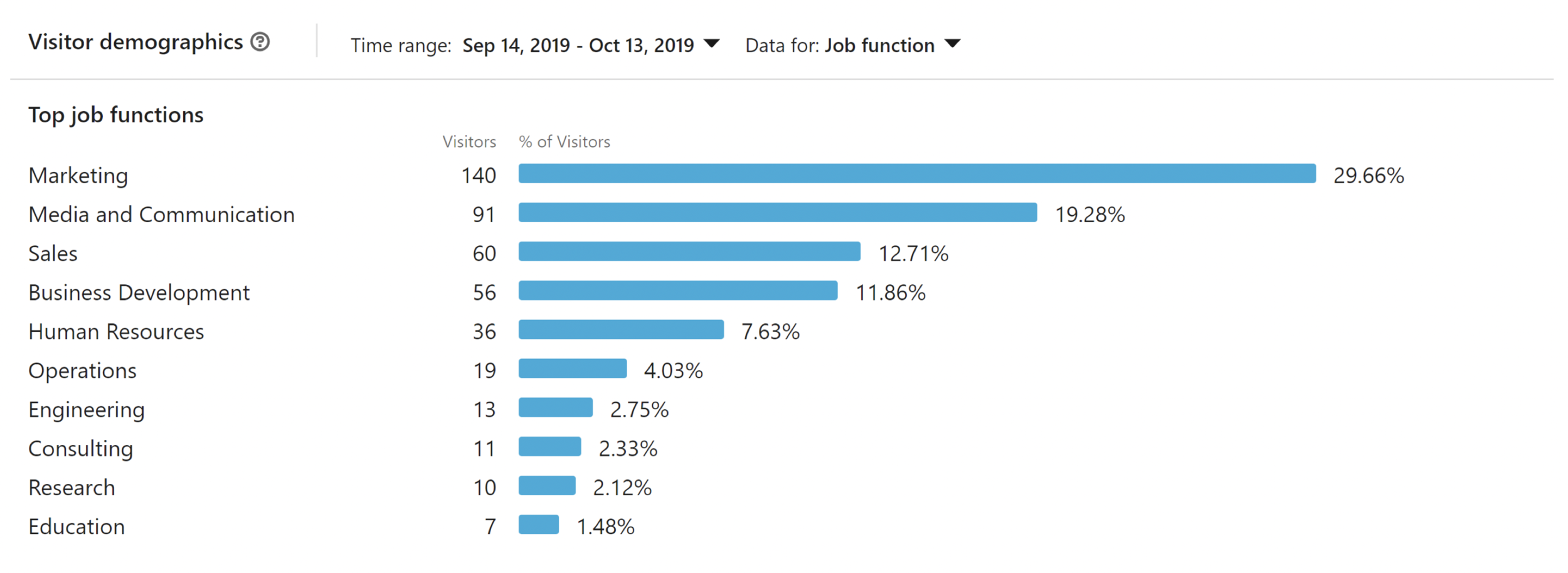The world’s most comprehensive guide to LinkedIn company pages
In the first part of our series we handed you the keys to success to your personal LinkedIn profile.
In the second instalment of the series we’ll walk through what makes a great LinkedIn company page so your brand can shine as well. If you seek tips regarding other social media platforms be sure to check out our advice on Twitter and Instagram too.
Whilst the first part is tailored towards professionals seeking to enhance their personal brand on LinkedIn, this guide is for those who want to create a LinkedIn company page for their brand: marketing people mostly, but also sales people, PR people, people doing five jobs in their start-up, NGOs, large brands…anyone with a business interest.
Grab yourself a cuppa and let’s get started!
Is there opportunity for brands on LinkedIn?
Short answer: YAAAS!
Longer answer: here’s a plethora of cool stats on why sorting out your company’s LinkedIn profile can yield benefits for your brand. Feel free to use these stats and persuade your stakeholders to make this a priority:
LinkedIn has over 500 million members globally.
61 million of them are senior level influencers.
40 million of them are in decision making positions.
The average CEO has 930 connections (this is the point where you can also shame your CEO into sorting out their personal profile as well by reading our previous guide.)
94% of B2B marketers use LinkedIn as their #1 content distribution channel.
The lifespan of a LinkedIn post is far longer than other platforms. We can’t emphasise this enough. We’ve seen posts which get views even after a week after going live. Data shows tweets start dying off after 24 minutes.
Basically, LinkedIn is an excellent platform to complement your brand building efforts. Employ a bit of wordsmithing to craft a good story which generates engagement and your organisation will stand out from the competitors.
You can read more “eye-opening” LinkedIn statistics here.
Why are LinkedIn company pages relevant for brands?
A LinkedIn company page is an extension of your brand. To get the most out of LinkedIn you need to know who you are and what you want.
A page that’s set up and maintained on a regular basis can help a brand expand in all of these directions:
Enhanced storytelling: a LinkedIn company page provides a great distribution channel for content as posts have a much longer lifespan compared to other platforms.
Bolstered authority: You can increase your brand reach and visibility through employee activation features available on the platform such as LinkedIn Pulse or SlideShare . We’re not going to cover these in-depth today, but just a quick FYI: Pulse is an integrated blogging platform, whilst SlideShare can be used to host PDFs or PPTs you’d like to share with the world. Both carry great SEO value and we recommend adding them to your digital marketing arsenal if you’re a seasoned LinkedIn user. However, let’s focus on getting you company page sorted if you’re just starting out.
Deeper engagement: people go to LinkedIn proactively looking to engage. Most senior professionals are short on time so if you want them to engage or ‘like’ something, make it easy for them by providing great content. In the grand scheme of things a comment from a senior executive on LinkedIn probably weighs more for your digital marketing than a retweet from a Twitter egg.
Nurture connections: it’s not a “set and forget it” type of thing. You’ll have to nurture your followers and provide value to before you expect them to reciprocate. Give them a reason to interact with you and they’ll voice their opinion.
Setting up a LinkedIn company page: stuff you should know
You don’t need a PhD in organisational development in order to sort out a company page. Let’s do a quick recap of the most important elements:
Cover photo & logo: must be on brand.
Headline: you should make this saucy. Include keywords, i.e words close to your audience’s lexicon. It’s going to be pulled by search engines as well.
Button: a call to action which can feature a different messages such as “Contact us” or “Visit website”. Use whichever you deem necessary. Or feel free to disable it altogether (not recommended).
About information: ensure it’s up to date. Write a comprehensive description about your company because it helps with the search engines as well. Use keywords here as well.
Community hashtags: follow up to three relevant hashtags. You can check their popularity by searching for them on LinkedIn.
Content: ideally you want to use everything: images and videos tend to get more engagement and this makes LinkedIn happy because it keeps people on the platform.
Featured groups (optional): list a few if you think they’re relevant.
Duplicate/irrelevant company pages (optional): contact LinkedIn support and kindly request their deletion.
The anatomy of a gleaming LinkedIn company page
Now that you’re aware of what’s required to craft a company page, the next step is to delve into what makes a really good company page along with a case study on Aston Martin so you can see how it’s all put into practice.
*cue Teardrop by Massive Attack because we love Dr. House, he was quite passionate about anatomy, eh?*
Here are some components we use to break down a company’s LinkedIn presence:
Parent company page: think of it as a hub for your brand’s presence on LinkedIn. Content is shared here first. Employees link to it from their profiles. Showcase pages and ads link to it as well. It’s an “all roads lead to Rome” type of thing.
Content: the lifeblood of your LinkedIn activity. It’s meant to feed your employees and followers with inspiration.
Employee profiles: covered in our previous guide.
Showcase pages: satellite pages for various audiences or propositions of your business.
LinkedIn advertising: LinkedIn allows you to target professionals based on job titles, companies, seniority, job function, amongst other filters. Ads are displayed under the “Ads” subpage of a company page.
As we’re trying to get your company page set up on LinkedIn we’re only going to cover the first two today. The last two items require a guide of their own and are more advanced.
What good looks like: a case study on Aston Martin Lagonda
Everybody (or at least us digital PR people) loves a benchmark. In order to help you gain a better understanding of how LinkedIn can be used we’ll try to paint a picture for the standard you can look up to.
LinkedIn published their own list of “11 Best Small Business LinkedIn Pages We’ve Seen”, but pages featured in their “Top 10 Company Pages of 2018” look much better, we believe. For this article we decided to roll with our own favourite, Aston Martin Lagonda:
As soon as you get to the page it’s clear that it belongs to Aston Martin. The branding is there and it’s reflected through all of the page’s elements: cover photo, logo, content.
Personally, I never drove an Aston Martin (my dream since I was three has been to drive a tractor, but this didn’t come to fruition either just yet, WINK WINK Aston Martin), but they know who they are, what they want and what they’re doing on this platform: “The Pursuit Of Beautiful”.
Let’s have a look at the “About” page as well as this is another important element of a company’s LinkedIn presence:
More good stuff in here. It’s that obvious whoever’s in charge of Aston Martin’s LinkedIn page had a wordsmith craft that blurb. These words are being typed on a plastic keyboard, but I can feel the stitching they describe.
The contact details and HQ information are all up to date, which should be the case with your own company page as well. The “Funding” information is being pulled automatically form crunchbase and this is something new to LinkedIn. Don’t worry about it unless your organisation shares news about funding rounds.
A few thoughts about the other subpages you can configure on your LinkedIn company page:
Jobs: you shouldn’t have to worry about this unless you have a big organisation which is able to acquire licenses for their HR/recruitment department. LinkedIn have their own Talent Solutions team which you can contact for a quote. It all depends on the size of your organisation and the type of role you’re seeking to hire for. This comes at additional cost.
People: it’s important that every member of your organisation links to the correct company page from their personal profile. Once that’s done, LinkedIn will collect their info and display information about your organisation here. You can also use this section to gain insights on other organisations. *WINK WINK*
Ads: any ads you post on your company page through LinkedIn’s campaign manager (their own, more primitive version of Facebook’s Business Manager) will be displayed here. You can see them as well after they finish running.
However, none of the three items listed above are crucial in the early stages of your LinkedIn company page.
There are a few elements I would add to Aston Martin’s LinkedIn presence:
Community hashtags: “Add up to 3 hashtags to associate with your page. Your page will be able to like, comment and reshare posts on these hashtag feeds.” These are displayed on the right-hand side of the page and they’re a nice way to show people your page is actively managed and you are monitoring the conversation around topics relevant to your brand.
Featured groups: you can add up to ten groups to showcase on your page. If you have any groups you’re active in or that would be relevant to your industry, be sure to include them here. Not mandatory but nice to have.
Now that your presence is sorted, it’s time for us to have a think about the type of content you can share, along with a few jedi mind tricks so you never run out of things to share.
The building blocks of your LinkedIn content strategy
Sharing around three posts per week should be more than enough. You don’t need to be trawling to news articles to find something relevant every couple of hours. When to post? Stick to business hours as a rule of thumb. Test and learn from there.
As LinkedIn content has a longer lifespan than other platforms, the focus should be on quality (is it relevant for the audience? What insight are you providing?) rather than quantity (it’s likely that everyone in the industry is reading the same news/trade press you do).
Here are a few building blocks you can use to support the content strategy:
Company updates: these don’t come by very often, but make sure you generate a bit of buzz every time your organisation hits a milestone or something cool happens. A new policy? Going plastic free? Taking part in a charity event? Share it.
Industry news: try to avoid sharing an article with a lazy comment such as “good insights” or “absolutely agree”. It doesn’t provide much value to the audience or a hook for them to start a conversation. Always add your own thoughts as to what makes it good or why you agree. Doesn’t have to be more than two-three sentences.
Company culture: people buy into people. Showing the audience the most valuable asset of your organisation would provide something relatable to your them because they’re, spoiler alert, human as well. Something (or someone) they can engage with, talk about, or relate to is more likely to put a smile on their face.
Content and product showcasing: this doesn’t require any explanation. Just brag a bit about those times you do some cool work!!
We like to use these building blocks as the foundation for the content shared. Any LinkedIn post we craft (and added to the content calendar) is passed through this filter. It needs to be relevant to the audience in some way, shape or form. It’s what we refer to as #purposefulsocial
Reporting on the performance of your LinkedIn company page
You now have a company page that looks bloody fantastic and you’ve drafted your content strategy. Let’s take a moment to celebrate. Congratulations, your ducks are now in order! Time to go conquer the world.
After posting for a few weeks you can assess the performance of your posts. You’ll have some data to analyse and assess whether the content is helping you achieve the desired result. LinkedIn allows you to go back up to 12 months, so your future self might be grateful if your present self exports the data.
The “Analytics” tab under your company page’s settings offers a lot of valuable insights. We’re not going to cover all of them here because 1) we love reporting but we’re conscious it might bore you to death, 2) we’re mindful of your time and 3) we don’t want you to fall asleep. You should be able to dip in and out rather than spend hours in this section, so let’s cover each of the reports along with some of the most relevant metrics:
The visitors report: insights about who lands on your company page
This report shows you the amount of visits to the LinkedIn page. Make sure you set the correct date range for your report. We usually select the past 30 days. Bear in mind that these could be people who are not followers of your page yet. Followers insights are reported in a different section (covered below).
You’ll get a split between Desktop and Mobile, which is quite useful in understanding the device your audience prefers.
The report is available for subpages (the other sections that sit under your LinkedIn company page) as well, so you can see how the main company page fares in comparison to the “About” page for example.
You can also get a good understanding of the visitor demographics. Here’s an example where it shows us the most common job functions of the people who visited our page in the past 30 days:
You can also filter by location, seniority, industry and company size. Going back to the last 12 months or even longer. This is one of the most valuable reports LinkedIn provides. It’s about as good as it gets if you’re seeking to understand whether your reaching the right audience. No other social media platform provides this type of insight.
The updates report: measuring the content you shared
This is where you can see a breakdown for each of the updates you shared and how people engaged with your content. Here’s an example of how the engagement rate looks for us over the past 30 days:
The spike is an update about our colleague Laura which had an engagement of 76%. Apart from that it’s quite high as we tend to get an engagement rate between 5-10% on most days. That’s quite cool.
I suggest having a play around all the reports offered here. The metrics we rely upon most often are: impressions, clicks and engagement rate. However, you can also get an understanding of unique impressions, reactions, comments and shares received by your updates if you require a broader context. These metrics are useful for setting your own benchmarks as well.
If you fancy building your own charts you can also easily export a list of the updates as a CSV and delight your stakeholders with a more visually appealing presentation. But remember that LinkedIn only allows you to see data from the past 12 months.
The followers report: insights into your existing audience
This one is quite useful as well as you can see if the amount of followers to your page changed on a daily basis.
Similar to the other reports, make sure you adjust the date range and you can aggregate the data as well. Having a single line would make it easier to read the chart if you are also running ads which bring in more followers.
Just like the visitors report we covered above, you can get a breakdown of your followers per job function. Bear in mind that these are existing followers, whereas the other report they are simply visitors (they have yet to follow you).
Aaand what we love about this report is the fact that it gives you a competitor breakdown. You’ll be able to see how your company page fares versus your most dreaded enemies!! You don’t really have control over this list, so they might not be your true enemies.
We’ve seen it work better for larger organisations where LinkedIn has more data to report on and benchmark against.
Community management
The activity tab under your page management dashboard makes it extremely easy to keep track of people who leave comments on your updates.
Keep in mind that you’re under no obligation to reply to anyone if you consider it won’t develop into a productive conversation or civil dialogue. This is up to your own discretion and you also have the option to delete snarky comments and block people should it be required. The point I’m trying to make is that you shouldn’t be afraid to take a stance that’s consistent with your brand’s message. Authenticity trumps “best practice for social media” checklists.
Make sure you check for new comments every day and reply to anyone who’s acting as an ambassador for your brand.
A conclusion to the most comprehensive guide for LinkedIn company pages
Thanks for making it to the end. As the guide is already 3000 words long let’s keep this section short with a recap of the most important principles of LinkedIn company pages:
There is opportunity for brands on LinkedIn. Yours should be there as well as LinkedIn is now more relevant than ever.
Creating your LinkedIn page is easy once you understand what purpose each section serves. Break it down and populate each of them accordingly.
Aston Martin looks good and feels good even on LinkedIn. Lots to learn from them.
Ensure every element of your page is on brand: cover photos, logo, images that go into posts, etc
Crafting your content strategy requires a bit of initial thought. Three posts per week are enough, just make sure you’ve done your due diligence and know what you want to achieve with the page. The content pillars will reveal themselves.
Reporting doesn’t have to be confusing. By this stage you should know what you’re seeking to achieve, so naturally you know what needs to be measured. Keep in mind that LinkedIn only shows data for the past 12 months. Stick to a limited amount of relevant metrics ideally.
Community management is key, but just like a key opens only one door, the way you respond to your audience on LinkedIn needs to be consistent with your brand’s message.